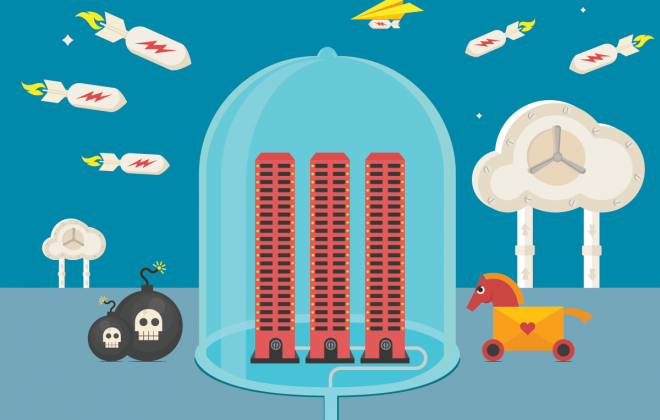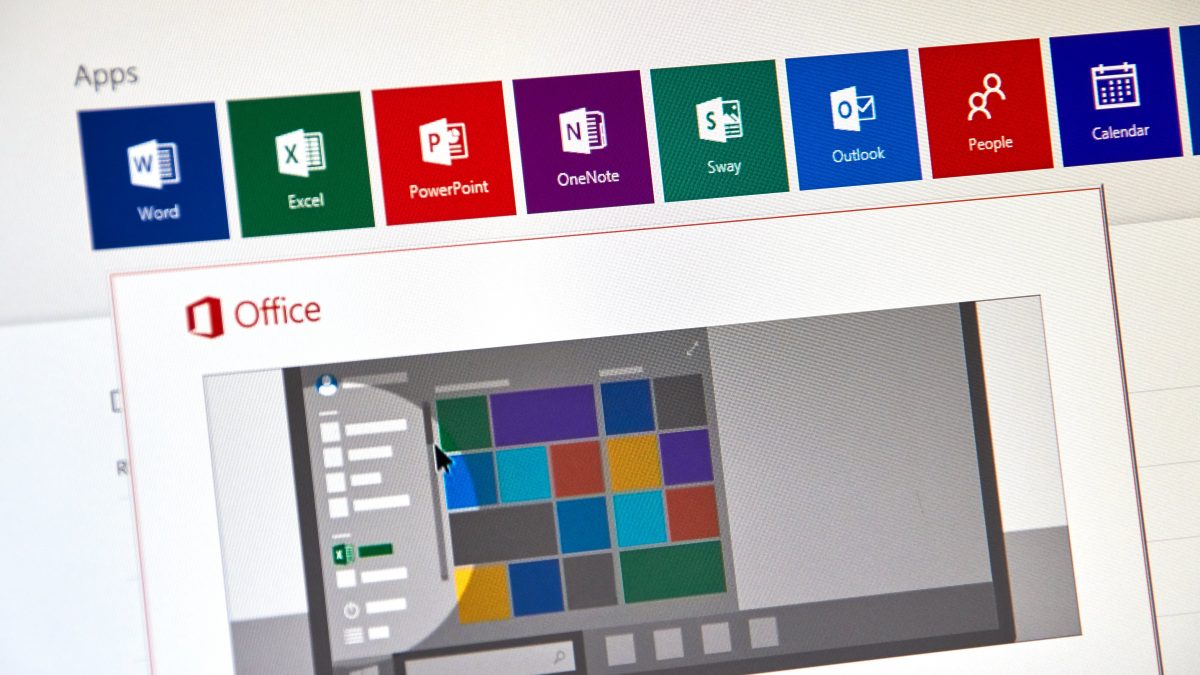
Microsoft 365 In Depth – Episode 1
What is Microsoft 365?
In the first blog of a four-part series, we will take a detailed look at Microsoft 365 and what it has to offer for law firms.
Over the last few years, I have seen a swathe of law firms move their email systems into the Microsoft cloud. As a veteran IT Director, a cloud-based email system that was maintained by Microsoft was a compelling proposition when it first arrived.
Email is still the lifeblood of pretty much any business. When the email system is not working, the business can suffer severely. Before the arrival of Microsoft’s cloud services, I can distinctly remember the times when our on-premise email servers failed, resulting in a flood of panicked calls from users until the problem was fixed.
In 2011, Microsoft announced their Office 365 cloud-based product suite (as it was known then – it was only in April 2020 that Office 365 became Microsoft 365).
The hosted email server, Exchange Online, was a core product of this new service, made available through subscription-based licences, guaranteeing you would always be able to access the latest features on a platform with built-in resilience well beyond any on-site resources. That was a very compelling offer indeed. No longer did we need to worry about failed servers, running out of disk space or huge licence costs when it came to upgrading to the latest version.
For that reason, a significant number of law firms migrated their on-premise email systems across to Exchange Online and switched off the bulky email server stowed away in their office server room (or cupboard in some cases!) for good. Other firms simply saw Office 365 as a new licencing model enabling them to undertake Office suite upgrades on a per user per month basis whilst retaining their on-site Exchange platform.
However, I’ve noticed that the foray into Microsoft 365 for many law firms ended there. There is an abundance of applications in Microsoft 365 (besides email) that have the potential to transform business operations.
What is Microsoft 365 exactly?
Put simply, Microsoft 365 is the collective name for Microsoft’s “software as a service” application set that features a range of distinct applications. There are the familiar products you may have heard of such as Outlook, Word, Excel, and Teams. There are also other products that you may not have heard of such as Power Automate, Power BI, Stream, Forms and Bookings. As well as the user application products, there are also products which are platforms in their own right, such as SharePoint and Dynamics.
These products are generally purchased together in bundles, available as an annual or monthly subscription.
If you have a subscription TV package, it’s a bit like that. You start with your standard package, offering a number of channels for a set price per month, however, before long you decide you want to access the sports channels too. You therefore upgrade your package to include these channels and pay a little more each month for it.
Microsoft 365 works the same way. You may start with the email only subscription, Exchange Online. At a later date, you are keen to provide your staff with the ability to make video calls and access some file sharing capabilities. The Microsoft Teams and OneDrive applications facilitate these requirements, so you decide to upgrade to the Microsoft Business Basic subscription that provides access to the applications. This slightly increases the per user per month cost.
In fact, with a little exploration, the Microsoft 365 cloud offering provides an ecosystem that allows firms to collaborate, automate and secure their business across multiple products bundled into various subscription packages.
For example, use Microsoft Planner to manage your business projects and assign tasks to team members. You could use Microsoft Stream as your own private, corporate YouTube streaming service. On the automation side, you can use the Microsoft Power Platform to create your own applications for staff which can also automate your business processes.
What has really struck me about the Microsoft 365 applications is how they provide a compelling alternative to expensive third-party products. For example, I’ve seen law firms ready to spend tens of thousands on a new intranet. When they have seen how easy it is to create an intranet using Microsoft SharePoint (which is likely to already be included in their Microsoft 365 subscription), they have quickly changed their technology strategy and ended up saving a tidy sum. We have recommended this approach to several clients who have successfully implemented their Intranet in this way.
In the highly regulated legal sector, the data protection tools and commitments made by Microsoft around its 365 offering provide a high degree of assurance. Specifically, Microsoft has added a range of GDPR tools to the platform to help deal with things such as subject access requests and data retention.
Earlier on, I referred to Microsoft 365 as an ecosystem. The reason for this is that Microsoft 365 products do not work in isolation to each other. They can integrate and provide a rich user experience.
During this series, I will focus on the three pillars of Microsoft 365 – security, collaboration and automation. We will take a look at the product set in more detail and I hope to provide you with an appreciation of how to use Microsoft 365 in your business.